UIButtonをクリックしてUIAlertViewを表示。イベントにはラムダ式を利用でコードスッキリ。
今日も朝はiOS(C#)コーディング。
UIControllerにUIButtonを追加してボタンを押すと、UIAlertViewを表示する簡単なサンプル。 イベントの登録にラムダ式を使えるので、コードはとてもスッキリ。
using System; using MonoTouch.UIKit; using System.Drawing; namespace UIKitExample { public class UIViewExample : UIViewController { public UIViewExample () { //背景色設定 this.View.BackgroundColor = new UIColor (1.0f, 1.0f, 1.0f, 1.0f); //UIButton生成 UIButton btn = new UIButton(UIButtonType.RoundedRect); //ボタンのタイトル設定 btn.SetTitle ("click", UIControlState.Normal); //ボタンの表示位置設定 btn.Frame = new RectangleF (10.0f, 10.0f, 100.0f, 30.0f); //ボタンタッチアップ時のイベント btn.TouchUpInside += (sender, e) => { //UIAlertViewを生成して表示 new UIAlertView("alert title","alert body",null,"alert button title", null).Show(); }; //ボタンをUIViewControllerのViewに追加 this.View.AddSubview(btn); } } }
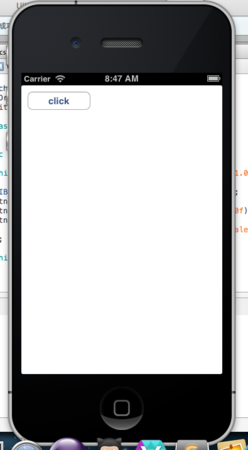
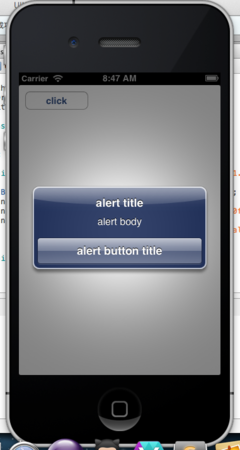
Generic.Dictionaryも使ってみた。
using System; using MonoTouch.UIKit; using System.Drawing; using System.Collections.Generic; namespace UIKitExample { public class UIViewExample : UIViewController { public UIViewExample () { this.View.BackgroundColor = new UIColor (1.0f, 1.0f, 1.0f, 1.0f); Dictionary<String, String> dic = new Dictionary<String,String> (); dic.Add ("buttonA", "buttonA Click!"); dic.Add ("buttonB", "buttonB Click!"); dic.Add ("buttonC", "buttonC Click!"); dic.Add ("buttonD", "buttonD Click!"); dic.Add ("buttonE", "buttonE Click!"); dic.Add ("buttonF", "buttonF Click!"); float y = 10.0f; foreach (KeyValuePair<String,String> kvp in dic) { String buttonName = kvp.Key; String buttonClickActionMessage = kvp.Value; UIButton btn = new UIButton(UIButtonType.RoundedRect); btn.SetTitle (buttonName, UIControlState.Normal); btn.Frame = new RectangleF (10.0f, y, 100.0f, 30.0f); btn.TouchUpInside += (sender, e) => { new UIAlertView("alert title",buttonClickActionMessage,null,"alert button title", null).Show(); }; this.View.AddSubview(btn); y += 40.0f; } } } }
foreachでボタンを配置。
